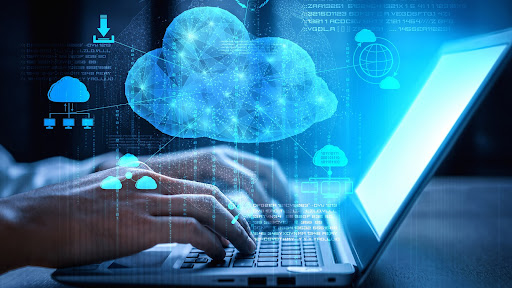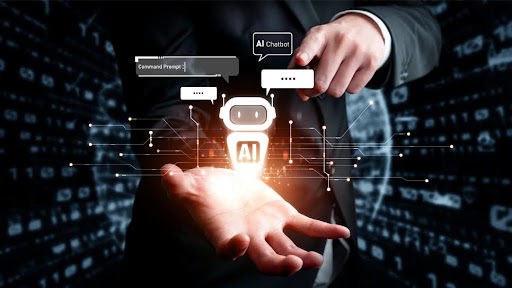If you are looking for the topmost BI reporting and visualization tools used in the market currently, this blog post is the right place to get familiar with it! We are going to look at all aspects of the Microsoft Power Bi report builder tool. Also, you will know how flexible it is to use it in your BI reports and visualizations.
The following topics will be found here about the Power BI report builder:
- What Is The Microsoft Power BI Report Builder Platform?
- Why Consider Power BI Report Builder?
- Advantages of Power BI
- Types of Power BI Services
- Power Bi Report Builder Vs. Power Bi Desktop
- SSRS Paginated Reports Vs Power Bi Paginated Reports
What Is The Microsoft Power BI Report Builder Platform?
This power BI tool is a one-stop-solution and convenient to use tool for analyzing data. In current times, businesses are growing on how well they understand their data. Below is the definition of Power BI that will define its main purpose.
“The Power BI Report Builder Platform is a Microsoft cloud-packed software that is full of several software services. Plus, it has the applications to help consolidate and consume data from distinct sources to perform transformations, processing, data shaping, and utilizing them for delivering intricate and compelling useful reports.”
The definition above on the power BI depicts that it is helpful in several roles like functional consultants, developers, managers, application makers, data scientists, and business owners. Generally, it will assist several people in understanding, and measuring the business data, and metrics in an accessible way.
Why Consider Power BI Report Builder?
Microsoft Power BI is quite a commonly used and trusted manipulation and visualization tool despite several other tools in the market. Below are some of the amazing reasons why it is preferred over other tools for all businesses.
- The power BI tool considers the strong backend for data joining and manipulation of services and it is closely used with Microsoft Office 365.
- It can be linked with SharePoint and it is able to blend with the Azure components and services.
- Power BI is quite cheaper than other visualizing tools.
- This is ideal to use as cloud storage and feasible to implement too.
- The power BI is offering data analysis expressions because it has a technique to express language that is BI users and data analysts. Hence, it is amazing for data manipulation.
Advantages of Power BI
There are several benefits of the paginated power BI report builder tool for users and organizations.
Supports Several Data Sources:
Power BI provides the most flexible method for connecting and ingesting data from various data sources. In addition, the data sources can be from cloud services, company databases, and so on. It is essential for importing data from the sources irrespective of the construction.
Large Data Handling Capabilities:
This amazing tool has several ways to transform the data. Also, it can perform custom transformations, aggregations, and cutting down for cleaning and shaping untidy data.
Similarity with Excel:
Apart from linking with data Excel, Power BI has several features that it can do on its own because of similar features to Excel. It is making it feasible for Excel users to shift from Power BI to start working with the dashboards. Moreover, the Power BI format comprises the power query for linking with other data sources, reshaping data, and publishing the datasets with the M language.
Deployment Options:
The power BI dashboards are deployable on several devices like the web, mobiles, tablets, etc. because of several access levels. It assists businesses in letting the user use their content as per their policies.
Rich Visualizations:
Most amazingly, Power BI provides several immersive visualizations for making it more interactive for the users. There is a choice for drilling up and down the granularity for clearer insights. The application has a broad collection of paginated reports in a day with dashboards.
Flexible Collaboration:
The Power BI subscriptions are offered in several modes of the content owner for inviting others and collaborating to build dashboards in one platform. The resources can be shared too across the capacities and working spaces according to the owner’s subscription. Each user has their own dashboard which lets others view them.
Shared Datasets:
Power Bi allows its partners to publish their transformed, cleaned, and verified datasets to align them with Power BI. This serves as a reliable source of information from which other designers can quickly create content. When the data source changes, the dashboards, and applications of the designers who are connected to and using those datasets are updated.
Types of Power BI Services
Microsoft offers its Power BI Platform in 3 forms of services to suit each customer's role and comfort level in developing, consuming, and sharing business insights, reports, or visualizations:
- Power BI desktop:
This is for desktop users. They can install the application from the official website and start using the desktop on any of their machines.
| - Power BI web app:
This is an online software as a solution service that is accessible in any kind of browser. Plus, it provides a similar environment to the Power BI desktop version, with the advantage of accessing and using the browser without downloading it. - Mobile Power BI:
It is available for mobile phones and tablets.
Power Bi Report Builder Vs. Desktop Bi
Power BI report builder and desktop are two separate tools within the Microsoft Power BI ecosystem, serving different purposes and catering to different audiences. Report Builder is ideal for creating paginated, print-ready reports, primarily for report developers and BI professionals. On the other hand, Power BI Desktop focuses on creating interactive, visual reports and dashboards, aimed at data analysts and business users. Both tools are integral parts of the Power BI suite for addressing various business reporting needs.
SSRS Paginated Reports Vs Power Bi Paginated Reports
SSRS and Power BI are the products of Microsoft products, and they cater to different needs. Nonetheless, both of the platforms support the paginated reports but there are some disparities between the SSRS and Power BI paginated reports’ target audience, integration, licensing and deployment, data sources, and report design. So the choice among these paginated reports depends on the organization’s infrastructure, reporting needs, and extent of integration.
The Bottom Line!
All in all, the Microsoft Power BI report builder is vital to create paginated reports. It is helpful because the users can make well-crafted, print-ready, and organized reports and invoices. Moreover, it enables organizations to unlock their data with complete potential for integrating the Power Bi platform. Best of all, it offers compatibility with several data sources and provides a user-friendly interface. By exploring the features, you can discover insights and improve the process of decision-making for your organization.
Beaconhouse Technology provides the power BI report builder services. We have experts who can enhance and organize your data by creating paginated reports. So contact us to learn how we can assist your organization in generating reports and making better decisions.